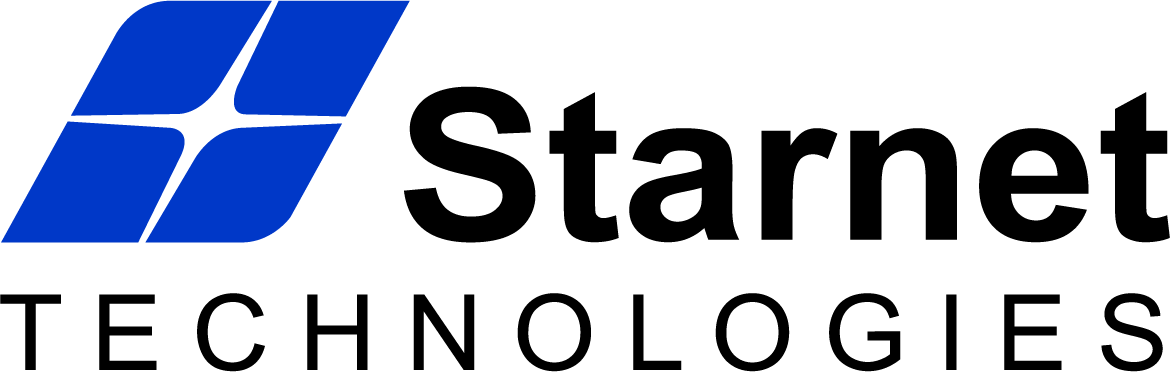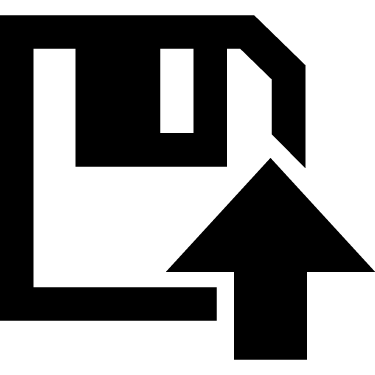Existing Users
Regular Users
Administrators
Inactive
Instructions
- Click on an existing user to edit their profile settings.
- Click on Add New User to create a new user profile.
- To add additional administrators contact Starnet Technologies.
- After making changes to a user profile; the Revert button will restore the settings to the most recently saved settings, the Cancel button will cancel any unsaved changes and deselect the user, the Apply Changes button will save the new settings.
User Settings